You do your calls and emails, let Time Miner do the billing.
By 7 a.m. most mornings, I have read, responded to, or otherwise dealt with dozens of work emails, calls, and texts from the previous day. Sometimes m...
Read MoreThe beta period has concluded. Please log in to select your subscription plan and continue using TimeMiner. If you already have a subscription, no further action is required.






Time Miner finds billable activity you would have otherwise missed, creating instant additional billings. Our platform integrates with the tools you already use to mine for missing billable activity in your texts, calls, and emails with associated contacts. The platform then generates the report for you to bill automatically through your own billing system.



Lost billable time is typically incremental. Timekeepers do not forget to bill for a three-hour meeting, but often do for a three-minute email or a thirty-second phone call. Over time, those .1s really add up. To demonstrate, please enter the information requested in Time Miner’s ROI calculator. (If your team captures 100% of their billable day every day, this demo is probably not for you.)
Weekly lost revenue
Monthly lost revenue
Annual lost revenue
Total cost of Time Miner (Monthly):
Total cost of Time Miner (Yearly):
All information and data collected by Time Miner is stored locally and is accessible only on your device. Time Miner uses bank-grade encryption & security to keep your data safe and accessible only by you.



Our data centers are ISO 27001 and SSAE Type II certified and are protected with the highest technical, physical and administrative safeguards.
We incorporate 256-bit Advanced Encryption Standard (AES-256) to encrypt data stored on disk, on the network and in our databases.
New features, functionality and design changes are audited with static analysis software, automatically tested and manually peer-reviewed prior to being deployed to our production environment.
We have 3 plans designed to suit firms of all sizes.
Please use the articles and blogs from the previous website for now. I have attached a few pieces as well.
By 7 a.m. most mornings, I have read, responded to, or otherwise dealt with dozens of work emails, calls, and texts from the previous day. Sometimes m...
Read MoreHeading into 2022, lawyers and law firms everywhere were optimistic about things “getting back t...
Read More
Time Miner finds calls/texts/emails from contacts you add to the Time Miner app. If you do not add a contact to the app, Time Miner will not be able to find communications with that contact.
Rest easy, if this happens you’ll just need to disconnect and reconnect to RingCentral on your profile page.
For you to take a photo for your profile pic!
Press the paper airplane in the upper right corner of the home page to email yourself a report. For Clio users, make sure to check the Clio box to export time entries into Clio.
Other tools require users to start and stop timers, create descriptive time entries, and save those entries to client matters. Time Miner is different because it is automatic. Time Miner captures and categorizes billable time automatically.
Connect your Services (Outlook, RingCentral, Clio, etc) during registration/setup.
Deleted emails, texts, and calls will not show up in Time Miner reports.
New users may experience a delay in the first data “fetch.” After this initial fetch, Time Miner processes data much faster.
First-time users fetching past emails can only go back 30 days for your initial “mining”. Example: if it’s September 30th today, you can only go back and find emails back to August 30. After that initial “fetch”, you will always be able to go back to that August 30th date.
Time entries exported to MyCase / Clio may take up to 45 minutes to appear in MyCase / Clio.

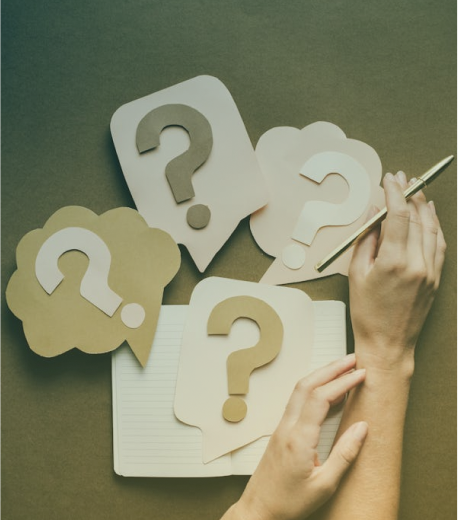

If you have any issues or difficulties accessing/managing your account please reach out to us by filling up this form or write us at contact@timeminer.com